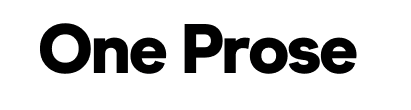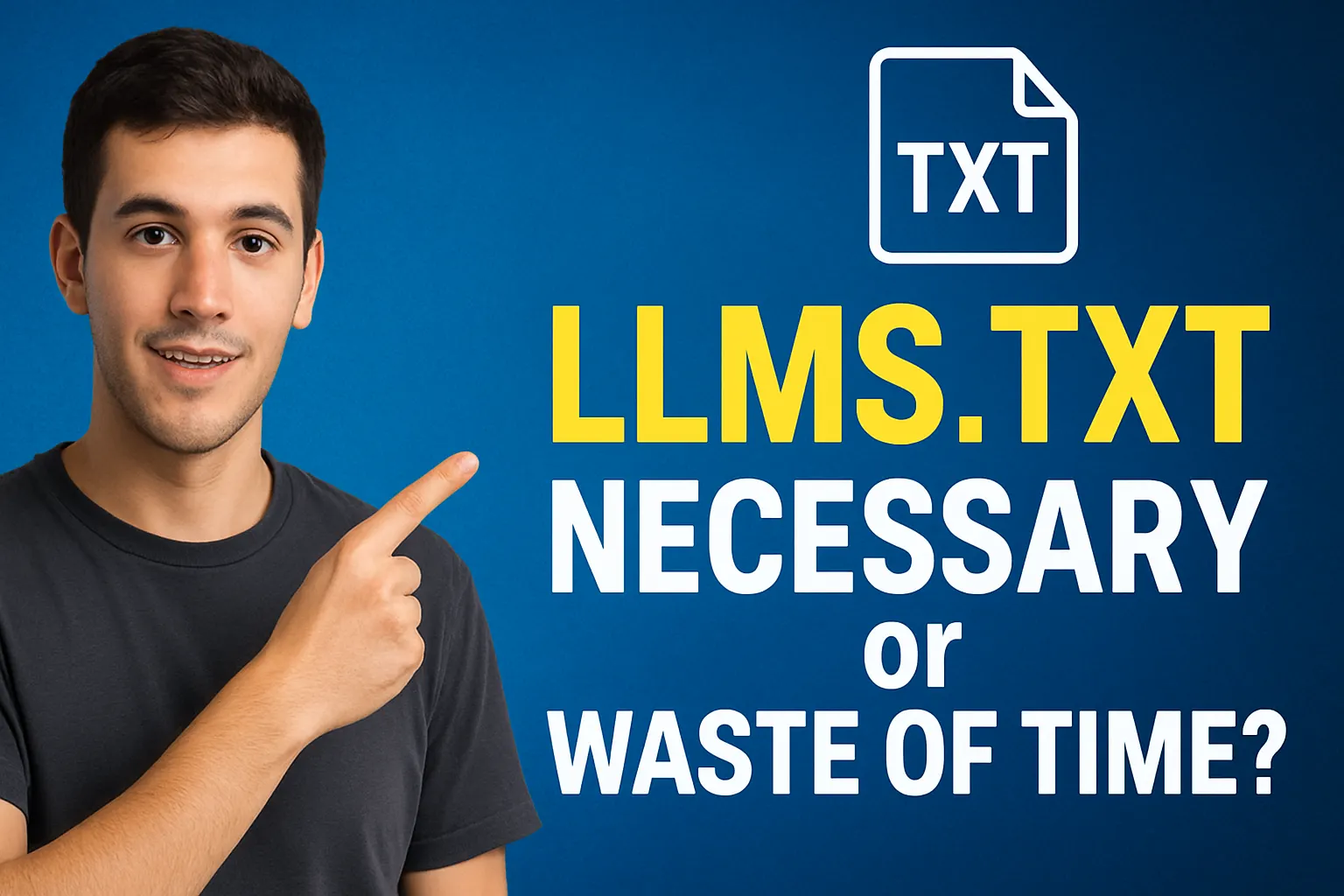Introduction
The digital marketing landscape is evolving rapidly with AI-powered search engines like ChatGPT, Claude, and Google’s AI Overview becoming primary sources of information. This shift has sparked heated debates about llms.txt files – are they really necessary for your website in 2025, or just another SEO gimmick?
As Soulaimane Echemmali, founder of One Prose Digital Marketing Agency, I’ve extensively tested llms.txt implementation across multiple client websites. After analyzing the results and industry discussions, I’m sharing everything you need to know about how to create a llms.txt file and whether it’s worth your time.
Table of Contents
What is LLMS.TXT?
LLMS.txt is a proposed web standard (similar to robots.txt) designed to help Large Language Models better understand your website’s content. It’s a markdown file placed at your domain root (yoursite.com/llms.txt) that provides:
- Structured information about your site
- Key content highlights
- Important links and resources
- AI interaction guidelines
The Great LLMS.TXT Debate
Google’s Official Stance
The controversy intensified when John Mueller, Google’s Senior Webmaster Trends Analyst, joined a Reddit discussion about llms.txt. His response was clear: “It’s important to catch misleading & bad information early, before you invest time into doing something unnecessary.”
Mueller essentially confirmed that llms.txt is currently unnecessary, as no major AI platform officially uses it.
The SEO Tool Confusion
Tools like Semrush flag missing llms.txt files as 404 errors during site audits, creating confusion among website owners. Their documentation suggests it’s a “risk” not to have one, despite no concrete evidence of AI platforms utilizing these files.
This has created a self-reinforcing loop: users request the feature, tools provide it, reinforcing the belief that it’s essential.
Real-World Results: Our Experience at One Prose
Despite the controversy, our analysis at One Prose Digital Marketing Agency reveals interesting patterns:
Case Study: Client Success
After implementing llms.txt on a client’s website, we observed the site beginning to appear in Google’s AI Overview for relevant queries. While correlation doesn’t equal causation, the timing was noteworthy.
Industry Analysis
Our research shows that major brands are already implementing llms.txt, including:
- Hostinger
- Vercel
- Yoast SEO
- Godaddy
- Viator
- Others
If industry leaders are adopting it despite official statements, there might be something worth considering.
Our 2026 Prediction
At One Prose, we believe llms.txt will become necessary by 2026. Here’s why:
- Spam Prevention: LLMs will likely implement spam filters to prevent malicious content manipulation
- Standardization: As AI search grows, platforms may adopt consistent content discovery methods
- Competitive Advantage: Early adopters may gain visibility benefits
How to Create LLMS.TXT: 3 Methods
Method 1: Online Generators (NOT RECOMMENDED)
While various online llms.txt generators exist, I don’t recommend them for several reasons:
- Generic, non-personalized output
- Potential security risks
- No ongoing maintenance or updates
- Limited customization options
Method 2: RankMath SEO Plugin (WordPress Users)
RankMath makes creating llms.txt incredibly simple:
Step-by-step process:
- Navigate to your RankMath dashboard
- Look for “Edit llms.txt” option in the sidebar
- Click “Activate” to enable the feature
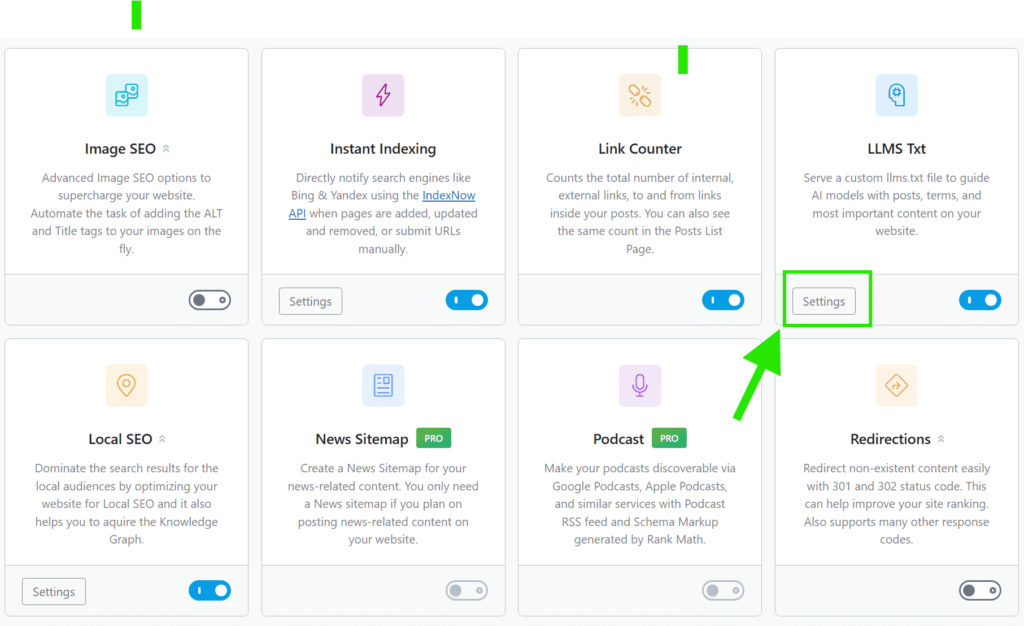
- Configure your settings:
- Select post types (Posts, Pages, etc.)
- Choose taxonomies (Categories, Tags)
- Set Posts/Terms Limit (recommended: 200)
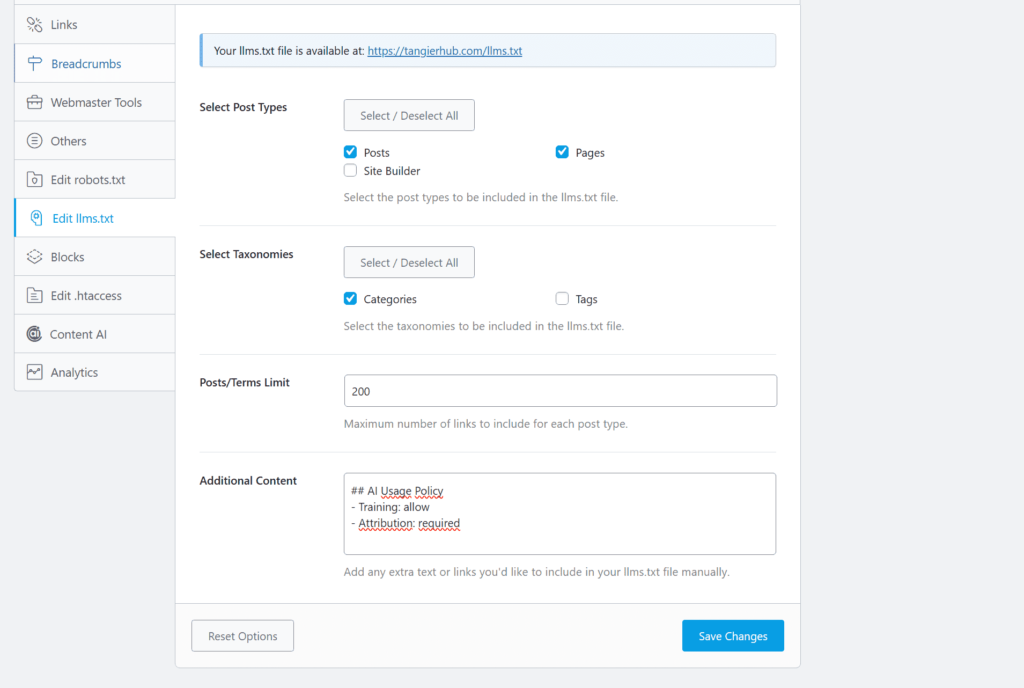
- Add Additional Content about your business
- Click “Save Changes”
Your llms.txt file will be automatically generated and accessible at yoursite.com/llms.txt.
Method 3: Hostinger Tools Plugin (RECOMMENDED for Multilingual Sites)
For multilingual websites, I highly recommend the Hostinger Tools plugin:
Installation process:
- Install “Hostinger Tools” from WordPress repository (free for everyone, not just Hostinger clients)
- Activate the plugin
- Navigate to “Hostinger Tools” in your WordPress sidebar
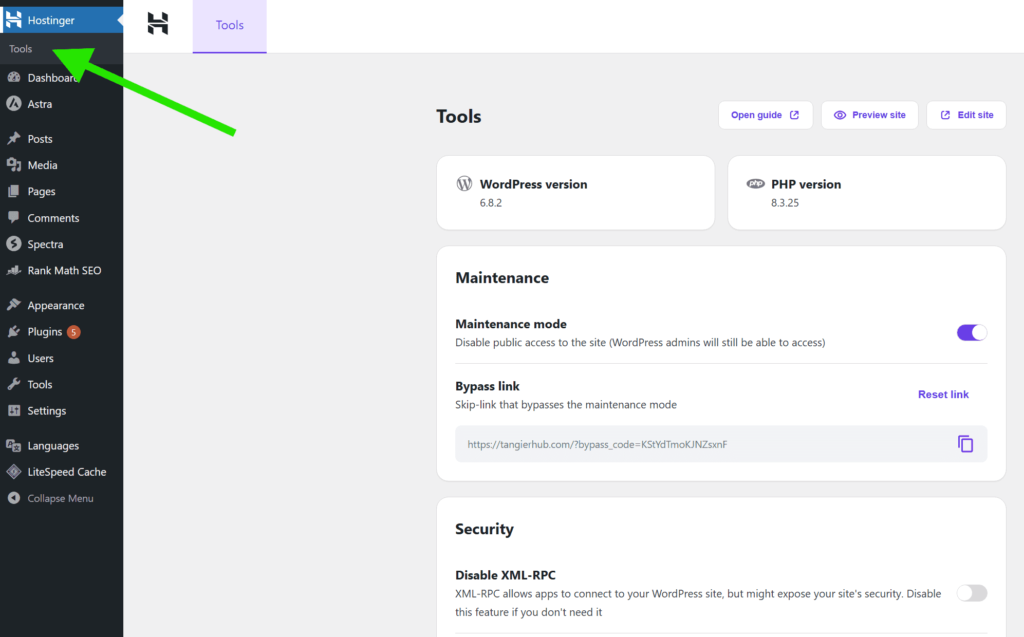
- Scroll down to find “LLM Optimization” section
- Enable “Create LLMs.txt file”
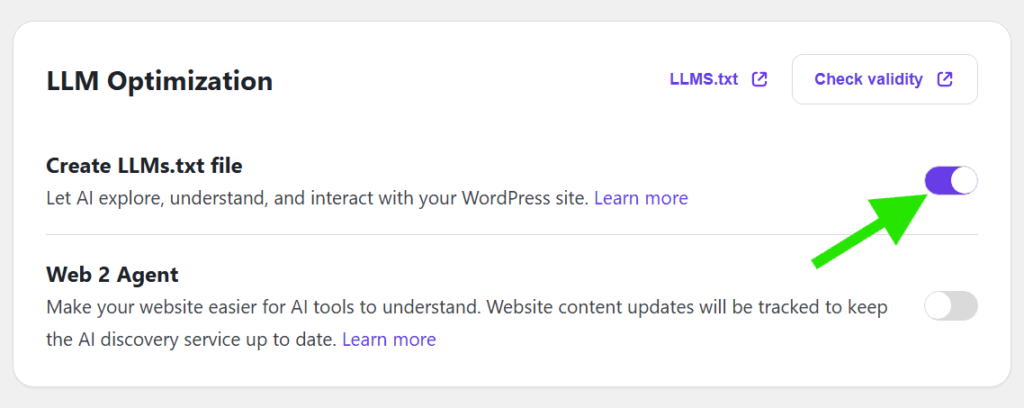
- The file generates automatically in Markdown format
- Use the preview and validation test features
Why it’s better for multilingual sites:
- Automatic language detection
- Proper URL structure handling
- Built-in validation testing
- Clean Markdown formatting
Manual Creation: Free Template
For those preferring manual creation, use this template:
# Your Site Title
> Your Site Title is a [brief description of your business/organization]. We specialize in [your main services] to help [your target audience] achieve [main value proposition].
Important notes:
- Founded and led by [Your Name/Founder Name]
- Based in [Your City, Country]
- Focus on [your main approach/philosophy]
- [Your business model/approach]
## Sitemaps
[XML Sitemap](https://yoursite.com/sitemap_index.xml): Includes all crawlable and indexable pages.
## Services
- [Service 1](https://yoursite.com/services/service-1/): Description of your first service
- [Service 2](https://yoursite.com/services/service-2/): Description of your second service
## Company Info
- [About Us](https://yoursite.com/about/): Learn more about [Your Company] and our mission
- [Contact](https://yoursite.com/contact/): Get in touch with our team
- [Blog](https://yoursite.com/blog/): Latest insights and [industry] tips
## Legal & Policies
- [Legal Notice & Terms of Use](https://yoursite.com/legal-notice/): Terms and conditions
- [Privacy Policy](https://yoursite.com/privacy-policy/): How we handle your data
## Contact
- Email: info@yoursite.com
- Phone: [Your Phone Number]
- Location: [Your City, Country]
## Social Media
- [LinkedIn](https://linkedin.com/company/your-company): Professional updates and insights
- [Facebook](https://facebook.com/yourcompany): Community engagement and updates
## AI Usage Policy
- Training: allow
- Attribution: required
Multilingual Structure
For multilingual sites, organize content by language:
## Posts
- [Test FR](https://tangierhub.com/fr/test-fr/)
- [Prueba](https://tangierhub.com/es/prueba/)
- [Test](https://tangierhub.com/test/)
## Pages
- [Hébergements](https://tangierhub.com/fr/hebergements/)
- [Alojamientos](https://tangierhub.com/es/alojamientos/)
- [Accommodations](https://tangierhub.com/accommodations/)Important Disclaimer
⚠️ LLMS.txt is NOT a magic SEO solution.
Successful SEO requires:
- High-quality content that provides real value
- On-page optimization (title tags, meta descriptions, headers)
- Technical SEO (site speed, mobile responsiveness, proper markup)
- User experience optimization
- Authority building through backlinks and expertise
LLMS.txt should complement, not replace, fundamental SEO practices.
Final Verdict: Should You Create LLMS.TXT?
My recommendation: Yes, but with realistic expectations.
Create llms.txt if:
- You can implement it quickly (under 30 minutes)
- Your website has quality, well-structured content
- You’re already following SEO best practices
- You want to future-proof your site for potential AI adoption
Skip it if:
- You have basic SEO issues to fix first
- Your content quality needs improvement
- You’re expecting immediate dramatic results
Conclusion
While Google’s John Mueller may say llms.txt isn’t necessary, the digital marketing landscape moves fast. At One Prose Digital Marketing Agency, we’ve seen enough positive indicators to recommend cautious adoption.
Remember: llms.txt is like insurance – low cost, potentially high value, but not guaranteed results. Focus on creating exceptional content first, then use llms.txt as an additional optimization layer.
The future of search is AI-driven, and being prepared never hurts. Just don’t expect miracles from a single file.
What’s your experience with llms.txt? Have you seen any changes in AI search visibility? Share your thoughts and results below.